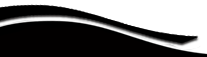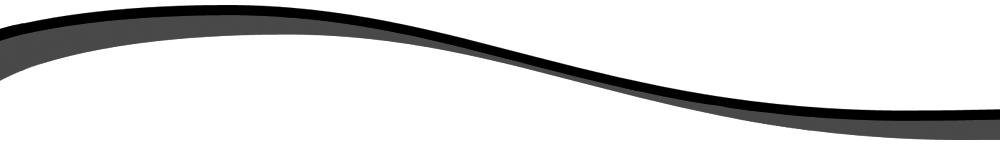
George J Penney High School

Class of 1971
Chats-How to Add Your Event
To Add Your Event to either Friday Get Togethers or Sunday Gatherings:
Make your plans - make sure you have all the details:
- What do you want to do - EX: visit Augie & Rays, morning walk, golf game - anything really
- Where do you want to gather your classmates?
- What time do you want everyone to arrive and when do you expect to return?
- What if any is the admission fee?
- Is there a limit - for example only 4 people will fit in your car - someone else will need to drive if more than 4 sign up
Once you have all the details of what you want to do:
- Click on Classmate Chats on the left (vertical) navigation bar
- Click on the Chat you want - either Friday Get Togethers or Saturday Gatherings
- Click Post a Reply to start your event tread
- Type in all the details you've gathered and post
To join an event someone else has already posted:
- Click on Classmate Chats on the left (vertical) navigation bar
- Click on the Chat you want - either Friday Get Togethers or Saturday Gatherings
- Peruse the postings to see what is happening
- If you want to join someone's gathering, click reply and save
Additional information about the chats:
- You can subscribe to any thread that you reply to or create and you'll recieve a notification when anyone else posts.
- You can edit your replies if you need to change something (you can preview before posting as well)
- You can see example posts - both posting an event and replying to an event under Susan Lannis Hurlbut's original post on the "TOPIC: Share your Friday plans if you want other classmates to join you."
- Your reply to someone's event can be a question if you need more information from them.